Powershot
A downloadable game for Windows, macOS, and Linux
Welcome to Powershot! In this game, you need to fight against evil monsters that their boss set up against you. At the end, you face the boss himself. Every round, lasts 30 seconds. Depending on what monsters you kill, you get a different score. After the time ran out, you can buy yourself new weapons and get powerups. Depending on your score, you fight in different worlds. With every world you get closer to the boss. But if you e.g. buy yourself a new stronger weapon, your score will drop and it might be, that you are send to lower worlds. So depending on your score, the world depends. Better weapons, or better worlds? It is completely up to you...
Watch the official trailer for Powershot here:
Interested in how I made this game? Watch the making of here:
This is my first indie game, that I am releasing. I hope you like it. In total I worked almost two months on it, so supporting my work (e.g. through subscribing to my YouTube-Channel would be very much appreciated, but of course you don't have to. Downloading is more than enough and means a lot to me).
IMPORTANT INFORMATION REGARDING UNITY VULNERABILITY
In October 2025 a critical security vulnerability (CVE-2025-59489) was found regarding all versions newer than 2017.1. Unity released a patching tool for Windows and Mac. I patched the game on October 3rd 2025 using the patching tool. Unfortunately Unity did not release a patching tool for Linux. In order to patch the Linux Build, I would've needed to update my unity version, with a high risk of corrupting the game files, in order to build it again for Linux. For me, this was not worth the time and risk. Therefore the Linux file was not patched. If you still want to run the game on Linux, consider using the Windows file and running it using WINE or Proton. Use the unpatched Linux file at your own risk! https://unity.com/security/sept-2025-01/remediation
| Status | Released |
| Platforms | Windows, macOS, Linux |
| Author | Shiny_Emerald_Games |
| Genre | Shooter, Fighting |
| Tags | 2D, Boss battle, Ghosts, Monsters, Slime, Superpowers, Top-Down, Top down shooter, Zombies |
Download
Install instructions
Thanks for downloading my game. It means a lot to me. Here's how to install and run the game (I only could test out the game on Mac, so if you have any issues with Windows or Linux, I'm sorry. Just comment. I'm sure somebody will be able to help you):
Mac: Unzip the Powershot_Mac.zip, using whatever app you use for unzipping .zip-Packages. When you've unzipped it, you'll get a folder, called "Mac". Inside you will find a Powershot.app. Click the icon and the app will launch. You can always access it through the folder, but you can also drag you folder into your preexisting "Applications"-Folder.
Windows: Unzip the Powershot_Windows.zip, using whatever app you use for unzipping .zip-Packages. When you've unzipped it, you'll get a folder, called "Windows". Inside you will find two folders. One is called 64- and the other one 32-bit. Choose a folder, depending on how many bits your pc runs. Then click the .exe-File and the game should launch.
Linux:
Linux file was not patched in October 2025, see above for reasons. If you still want to run the game on Linux, consider using the Windows file and running it using WINE or Proton. Use the unpatched Linux file at your own risk!
Unzip the Powershot_Linux.zip, using whatever app you use for unzipping .zip-Packages. When you've unzipped it, you'll get a folder, called "Linux". Inside you will find a file called Powershot.x86_64. When you click it, the game should launch.
Thanks for downloading and have fun playing Powershot.
Development log
- Unity Security Vulnerability Fix77 days ago
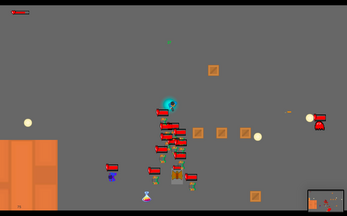
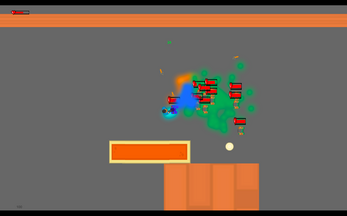
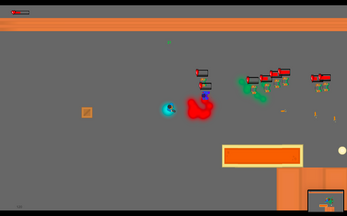
Comments
Log in with itch.io to leave a comment.
cool
Thanks. This was my very first game published on Itch. I'm glad you like it!
this is the game you saw in the devlog yes it has a download like you need scratch to run it btw https://theninja-tim.itch.io/untitled-the-game