MAPE - Maze Escape
A downloadable game for Windows, macOS, and Linux
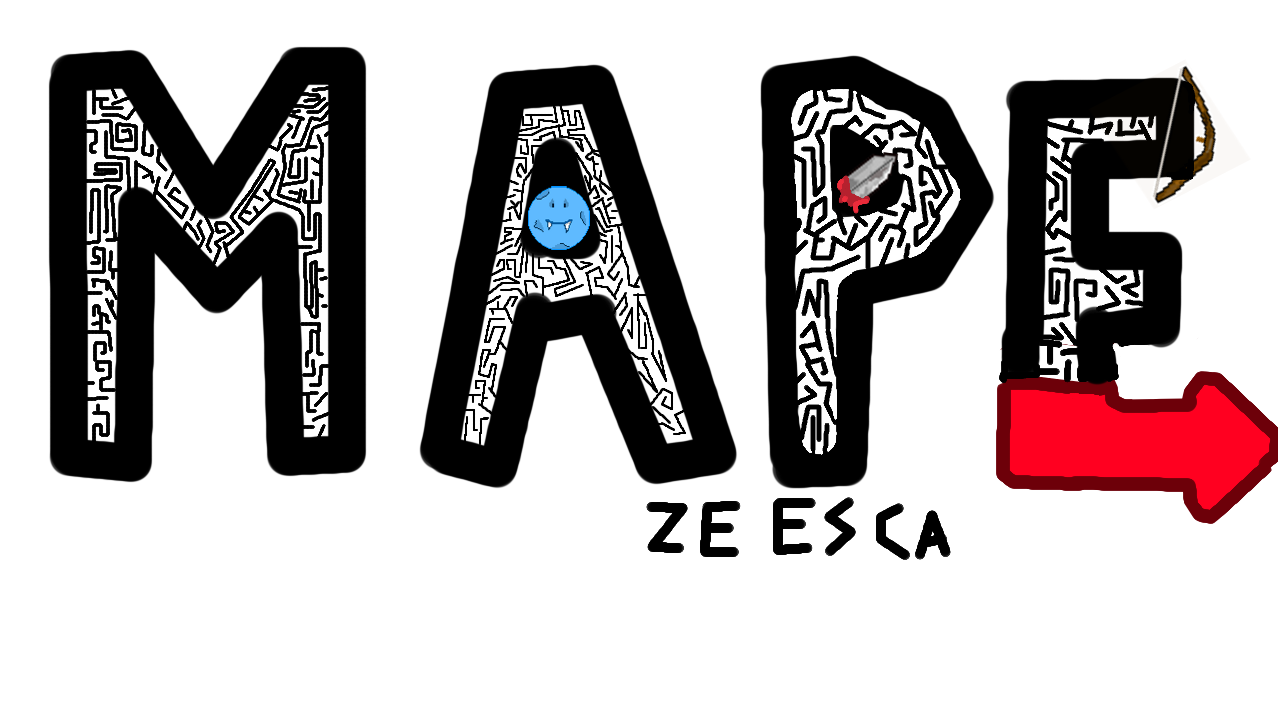 Welcome to MAPE - Maze Escape
Welcome to MAPE - Maze Escape
„Find, Fight, Escape!“ - Mape
You are trapped inside a mysterious maze. In order to escape it, you need to explore it and find weapons in chests, avoid traps, kill monsters and defeat evil bosses. Discover four different types of mazes - in each of them you face different enemies and challenging bosses.
Will you be able to escape the maze before the monsters kill you? Play it yourself to find out!
What is MAPE?
MAPE is an indie game, where the player is trapped inside a randomly generated maze. In order to escape the maze, you need to explore it and find weapons in chests, avoid traps, kill monsters and defeat bosses.
There are four types of mazes, a stone maze, an ice maze, and a desert maze, as well as a Christmas maze. In each maze you face different enemies and bosses.
There are multiple difficulty levels, so depending on your skill level you can select the one which fits your needs.
There are also two different game modes. In the "Monster Maze" you need to fight against evil monsters and defeat a boss at the end in order to escape the maze. In the "Maze" there are no monsters to kill, so you can focus on finding the exit of the maze.
Overview of the monsters
- The blue circle explodes when he touches you. It's best to fight him with a Bow or Trident.
- Ghosts can walk through walls
- Red Guys and the Cactus Enemies damage you when the player collides with them.
- Yellow Triangles sometimes multiply.
- Slimes can make you slower. Drink a milk or speed potion to walk around faster.
- Snowmen shoot snowballs at you
- Freeze-Shulkers can freeze you for a small amount of time, in which you cannot move.
Credits
- Nineteendo
- Skeffles
- waza
- Neat Games
- Ness Codes
- Text Guy;
- SplatterHatStudio
- JukeSir
- Juliecorn
- Fumix Studio
- XenoScapeTeam
How to play the game
- Use the W, A, S, D keys or the arrow keys to move
- Attack by pressing the left mouse button
- Press E to access your backpack
- Press 1, 2, 3, 4, 5 to select the different inventory slots
- Press B to delete a selected item
- Press C to clean your weapons, if there is any blood on it
- Press the "Mute Music" button while playing to mute the music
- Press the "Generate" button while playing to generate a new maze if you get stuck
- Press the "Pause" Button to pause / unpause the game. If you cannot move your character, it's probably because your game is paused. Try pressing the pause button once or twice. That should solve the problem.
- Loot Chests by running into them (sometimes they don't contain loot)
- Kill the boss
- Have fun! :-)
Give feedback / Report bugs
You can give the developer of this game feedback and/or report bugs. Just fill out the following google form: https://forms.gle/EyxfSoErYDRLgdTY9
Trailer
You can watch the official trailer for the game here:
Updates
The game will probably get updates like bug fixes (and maybe even new features). If you encounter a bug or you are thinking of a feature that you'd love to see in the game, you can submit ideas/bugs through the google forms above. You'll find information about future updates on my YouTube Channel:
https://www.youtube.com/channel/UCYPyTvDB8WURqKaPJ4k8O0w
If you have any further questions, just drop a comment down below! :-)
Download
Click download now to get access to the following files:
Development log
- Bug fix in Maze without MonstersDec 25, 2020
- Devlog 15 - Christmas LevelDec 22, 2020
- Devlog #12, 13 + 14 - Marketing the gameDec 16, 2020
- Devlog 11 - Desert MazeDec 13, 2020
- Devlog 10 - Boss BattlesDec 13, 2020
- Devlog 9 - Laser TrapDec 13, 2020
- Devlog 8 - Music + Sound EffectsDec 13, 2020
- Devlog 7 - Ice MazeDec 13, 2020


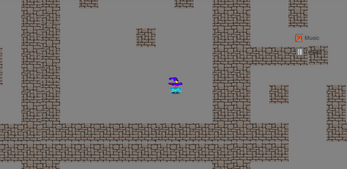



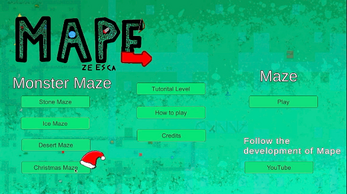
Comments
Log in with itch.io to leave a comment.
hey, in the Mac version the character does not move at all. not sure why
Hi. I'm also on Mac. Just press the "Pause" Button. It seems like your game is paused when you start it, just press the pause button to unpause it and you should be able to move the player around. If that doesn't work, press it again and try if you can move the character. This works for me, I hope it does for you too :-)