Lightning Defense
Lightning Defense is a game made for the Weekly Game Jam 165 with the theme "One Button Mash". It was the first game jam I ever participated in.
Controls:
Click to shoot a flash out of the cloud. Space to pause the game. You can mute the music using the mute music button and you can also go to the shop by clicking onto the gold icon in the top right corner. If you can't shoot the flash pause the game and then unpause it again!
Goal:
Kill as many enemies as possible before they destroy the wall. Don't let the enemies get behind the wall. You can upgrade your wall in the shop and make it higher or more wide. The enemies get bigger after the fifth wave. Good luck!
Browser Game Instructions:
If an error appears while trying to run the browser game, just close the error message and the game will load. If you have troubles playing the game in your browser you can also download it for Linux, Windows and Mac. Sometimes it happens that the game pauses when you shoot the flash, either keep your mouse cursor close to the grass or to the clouds then this won't happen. If the back button in the tutorial doesn't work in the browser game you can just reload the page after reading the tutorial. All of the other buttons should work properly.
I made a video about how I made this game and my first game jam experience:
Good Luck and thanks for playing my game! :-)

IMPORTANT INFORMATION REGARDING UNITY VULNERABILITY
In October 2025 a critical security vulnerability (CVE-2025-59489) was found regarding all versions newer than 2017.1. Unity released a patching tool for Windows and Mac. I patched the game on October 3rd 2025 using the patching tool. Unfortunately Unity did not release a patching tool for Linux. In order to patch the Linux Build, I would've needed to update my unity version, with a high risk of corrupting the game files, in order to build it again for Linux. For me, this was not worth the time and risk. Therefore the Linux file was not patched. If you still want to run the game on Linux, consider using the Windows file and running it using WINE or Proton. Use the unpatched Linux file at your own risk! https://unity.com/security/sept-2025-01/remediation According to Unity, the HTML Browser version is not vulnerable.
| Status | Prototype |
| Platforms | HTML5, Windows, macOS, Linux |
| Author | Shiny_Emerald_Games |
| Made with | Unity |
| Tags | 2D, defense, lightning, lightning-defense, My First Game Jam, one-button, turtle, Unity, weekly-game-jam, wgj-165 |
| Accessibility | One button |
Download
Install instructions
Unzip the downloaded file.
Windows: Go into the "LightningDefense_Windows(32/63)bit"-Folder. Double click the "One Button Mash - WGJ 165.exe" file. If windows defender shows up, don't worry and run it. Enjoy
Linux: Linux file was not patched in October 2025, see above for reasons. If you still want to run the game on Linux, consider using the Windows file and running it using WINE or Proton. Use the unpatched Linux file at your own risk!
Mac: Double click "LightningDefense_Mac.app" and enjoy!
Development log
- Unity Security Vulnerability Fix77 days ago
- Unity Security Vulnerability Fix77 days ago

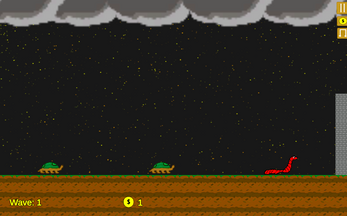
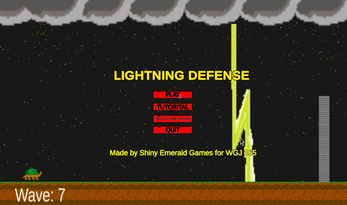
Leave a comment
Log in with itch.io to leave a comment.